Living and working remotely, while collaborating with distant partners, can make meeting in-person difficult to near impossible. Ultimately, it can slow the progress of work or limit the opportunity for that work to happen in the first place. The possibility of meeting virtually, either for everyone or for some members of a group, can help remedy this challenge. By freeing meeting participants from the restriction of a set physical location, you can open up the possibility for collaborative work. It can also increase who is present at the table.
For teachers on the outer islands, where one teacher can account for the entire teaching staff, this collaborative opportunity is especially important for enriching the learning experiences for students of our one-room island schools. Teachers of the Island Institute’s Outer Islands Teaching & Learning Collaborative (TLC) use distance learning technology (DLT) regularly to create connections and broaden their teaching and learning experiences.

HOW IT WORKS
Teachers of the six Outer Islands TLC schools meet every other week to collaborate on academic and social projects for students. They also meet monthly as part of a Professional Learning Community (also called a Critical Friends Group) to further their teaching practices. Students meet virtually for book groups, Student Council, academic share outs and social parties and celebrations. All meetings are conducted and facilitated virtually using the online video conferencing platform Zoom (See Additional Resources list for a Zoom Cheat Sheet).
KEY FACTORS
-
Gauge participants. Always begin by communicating with your participants or community to understand their technology comfort and capacity. This will ensure members are comfortable enough to participate fully without feeling intimidated by the technology. If you see that some members are less comfortable, offer a practice session or the chance to begin a meeting early to allow extra time for getting set up.
-
Have backup communication. Have a second (and third) means of communication established with at least one other participant in case video conferencing platforms are malfunctioning (i.e. cell phone call/text, landline, email, or chat program).
-
Strive for one in-person meeting. Whenever possible, have members meet in person at the start of a group. This will strengthen relationships and reinforce individuals’ comfort when meeting virtually. It can also provide time for in-person tech training. Although more work on the front end, it can pay off in the long term.
-
Set standards for virtual participation. At the first meeting it is important to set standards for how to engage virtually. Going over functions, like how to mute oneself to eliminate background noise when not contributing, can be beneficial for the whole group. You can also explain that as the facilitator, you may mute others if background sound is distracting (just be sure to unmute and check-in with that person before moving forward in the discussion!).
See more helpful hints in Tips for the Facilitator in the Additional Resources section.
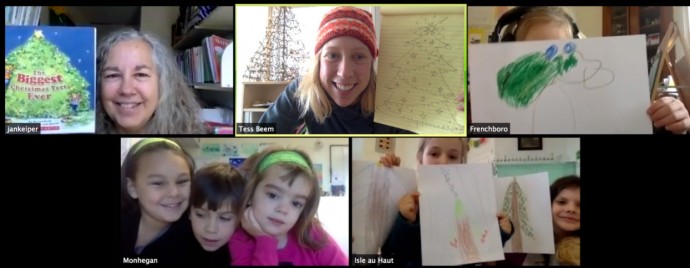
CHALLENGES
Before a meeting:
-
Awkward technology set up time. Using an interactive agenda & note taking document (like Google Docs) can allow for staggered start times while maintaining focus on the purpose of the meeting. Having a “Do Now” activity or question to answer in a sharable document at the start of the meeting levels the playing field of participation if your group is a blend of in-person and virtual.
-
Discomfort with technology. Offer practice and tutorial sessions with any members who voice or exhibit discomfort with the technology platforms. A more subtle approach, as the facilitator, can be signing on to the video conference ahead of the meeting time and welcoming others to do the same, ensuring ample time to sort out technology.
During a meeting:
-
Forgetting virtual participants. If your meeting has a blend of in-person and virtual participants, it can be easy to forget your on-screen members. Setting up name cards of those participating virtually at empty seats in the room can provide a visual placeholder for your discussion. Building check-ins into the agenda or structuring discussions to start or end with virtual participants can help achieve full participation as well. Discussion protocols and structured rounds can help ensure equitable speaking time. (See “School Reform Initiative” under Additional Resources for some of our favorites)
-
No platform for virtual participants to share/interact. Participating virtually while many are in-person can make inserting your voice into a discussion difficult. Using different platforms for idea sharing, besides open discussion, can ensure full engagement and participation by all members. Google Docs can allow all participants to contribute to an online document at once. Board Thing acts as a virtual whiteboard, where you can make and move sticky notes, draw and connect ideas. (See Additional Resources below for more interactive platforms)
OUTCOMES/RESULTS
Benefits of meeting virtually
-
Bridges geography. Meetings don’t need to be at a specific location, so participants can work from home and don’t need to spend time/money/gas on travelling. This makes it a cheaper and greener alternative to commuting.
-
Increases participation. Without the hassle of traveling, it is easier to get people all together at one time. This allows greater likelihood that all involved in a group or project can participate. Virtual meetings also encourage unlikely collaboration between partners and sharing of ideas and best practices. It can make the impossible possible.
-
Allows flexibility. Participating remotely decreases the impact of last-minute hiccups in personal and/or professional schedules to meeting attendance and efficiency. Many video conferencing platforms allow meetings to be recorded, so members unable to participate can get caught up.
-
Increases sharing. Virtual platforms allow participants to share and collaborate on documents in real time. This level of interaction and engagement with the work can move it forward in different ways than in-person participation.
-
Feels more personal. Compared with conference calls, video conferencing can provide a greater feeling of connection because of its “face-to-face” capabilities. The ability to read emotions and body language are instrumental in effective facilitation.
-
Decreases housekeeping. Without having to set up a physical space for meeting participants with food, beverage and printed agendas and documents, virtual meetings can require less preparation of physical stuff than in-person meetings.
-
Provides facilitation structure. With virtual meetings often having more structure to discussions, it can be easier as the facilitator to hold group members to time restrictions and ensure voices get heard equitably.
ADDITIONAL RESOURCES
Video conferencing platforms
- Zoom Cheat Sheet (guide for how to set up and facilitate using Zoom)
- Zoom
- Join Me
- Google Hangouts
- WebEx
Discussion protocols & facilitation
- Tips for the Facilitator
- School Reform Initiative (to learn more about Professional Learning Communities, Critical Friends Groups, discussion protocols & structures
- The Grove Consultants (on tips and tools for visual and graphic facilitation)
Interactive platforms
- Board Thing (a virtual whiteboard, with sticky note and drawing capabilities)
- Flockdraw (great for drawing)
Originally Published March 2016

